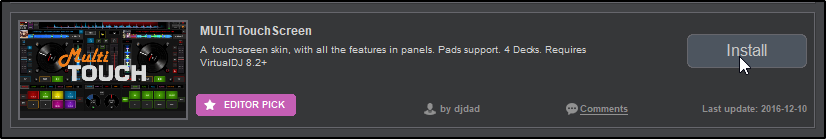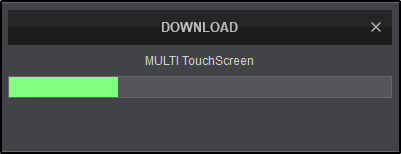Manuale utente
Estensioni
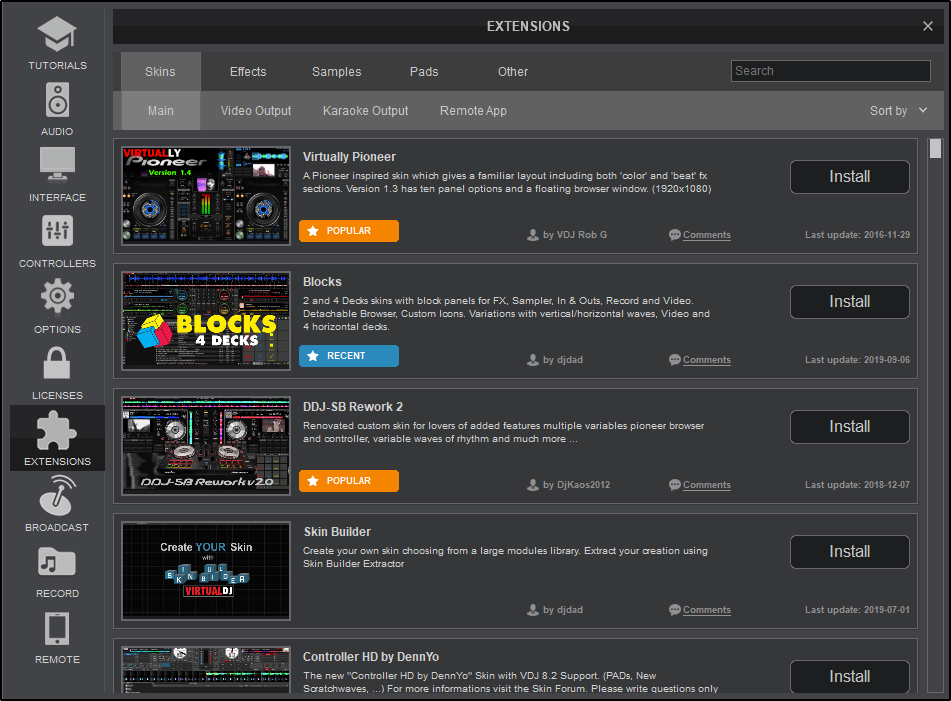
Extensions allow you to add Skins, Effects, Samples and other addons directly from inside the software interface. This allows you to keep focussed on what you are doing as well as find new and cool addons created by the VirtualDJ community.
Installing Extensions
- Find the extension you want to install by using the search bar, sort and filter fields. Once you have found the extension you want, click on Install
Clicking on the thumbnail will display additional images in the Skins category. - A progress box will appear showing you the status of the installation. Once it is complete, click OK
- Once installed you can now use the new extension by going to that section of the software. In the example a skin was installed so you would go to the Interface Tab to select the new skin.